For the program for viewing oscillogram in COMTRADE format, a function for calculating the frequency for analog signal from the oscillogram has been added.
A new button ![]() has been added to the toolbar. When button
has been added to the toolbar. When button ![]() clicked, the oscillogram is hidden, and the screen displays a form for selecting an analog signal for which it is necessary to calculate the frequency (Fig. 1). The remaining buttons, except for the graph scaling buttons, become inactive. When the button
clicked, the oscillogram is hidden, and the screen displays a form for selecting an analog signal for which it is necessary to calculate the frequency (Fig. 1). The remaining buttons, except for the graph scaling buttons, become inactive. When the button ![]() is pressed again, the screen for calculating the frequency is hidden, and the waveform is displayed in the form in which it was before pressing this button.
is pressed again, the screen for calculating the frequency is hidden, and the waveform is displayed in the form in which it was before pressing this button.
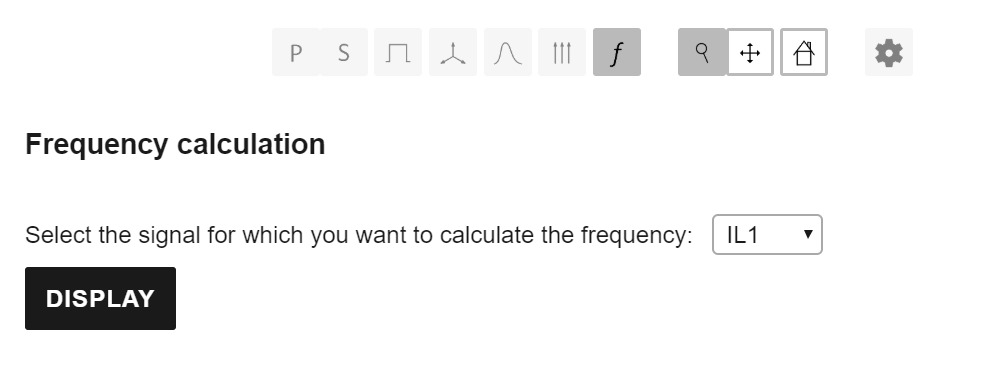
Fig. 1. The program interface for calculating the signal frequency
For calculation, it is necessary to select a signal from the list generated automatically by the program from the CFG file. Frequency is calculated by crossing through zero. To display the calculated frequency signal on the screen, you must click the “Display” button.
After pressing the button, the initial waveform will be displayed on which the calculated frequency signal will be added to the end (Fig. 2).
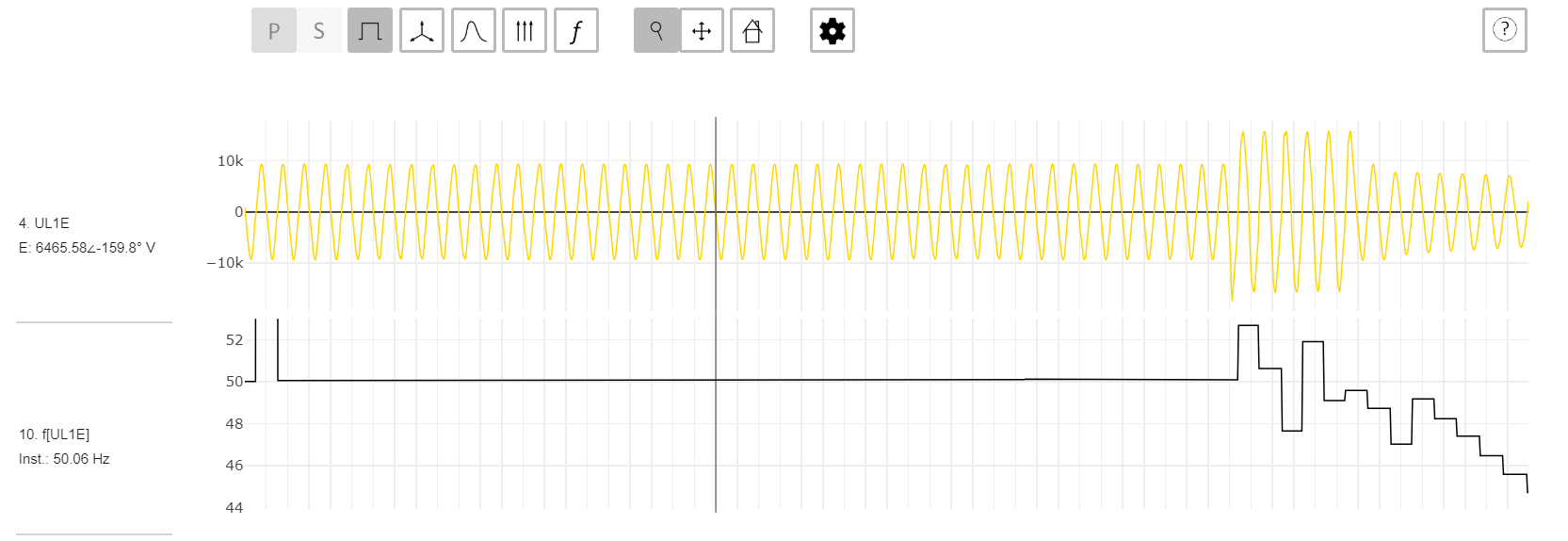
Fig. 2. The calculated frequency signal

More detailed instructions for using the oscillogram viewer can be found here.